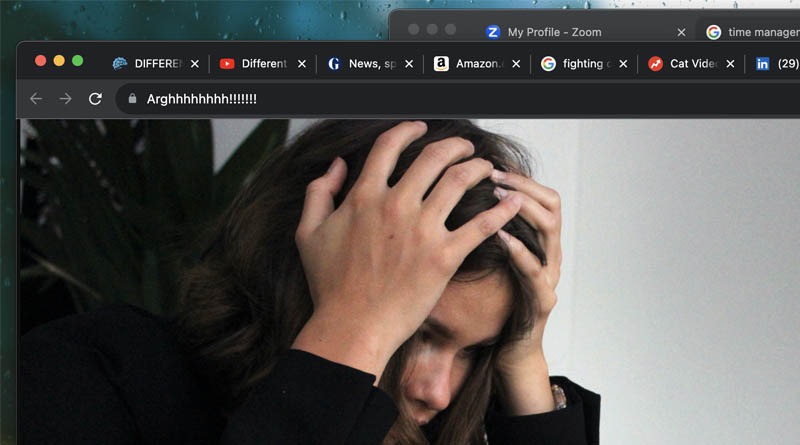
ADHD and Tab Hoarding
By Nicholas Bamonte
The Dawning of the Digital Day
Computers are a common fact of modern life. No matter what you do, or who you are, you will inevitably work with a computer in some form and in some capacity. Whether it be a proper desk top terminal, the ubiquitous modern smart phone, or a modern kitchen appliance with a digital interface, computers are becoming more and more essential to everyday life. While digital control systems being easier to design and implement than analogue control systems (such as the manual stick shift in cars) is certainly a factor, this massive explosion of use and prominence of computers can certainly be contributed to the internet. Indeed, in our modern world, computer literacy and internet literacy are often considered one and the same. And yet, while curriculum for computer literacy has become a standard part of lower education, it often only scratches the surface, let alone delves into internet literacy. Truly, for most people, navigating the internet and using the different browsers remains a largely self-taught skill. As such, internet browsing behaviors tend to be widely varied and distinct, and yet, perhaps due to the law of large numbers, certain common patterns and trends do emerge. Today I’d like to focus on one in particular, which, while common in many different groups of people, seems to be particularly prevalent in certain neurodiverse groups, particularly people with ADHD.
A common analogy for having ADHD is likening it to an internet browser with too many tabs open. It is appropriate, then, that the actual internet browsers of users with ADHD tend to have an excessive number of tabs. Tabs, for those unfamiliar with the term in context of computers, are distinct partitions of a window or program, where information and functions are “layered” in such a way that they are easily accessible, but are hidden unless needed. A common example would be the File, Home, Insert, Design, etc. buttons at the top of Microsoft Word. In essence, they serve the same purpose as the tabs on file cabinet folders, or the thin sticky tabs that you place on pages of a book. They are an organizational tool used to help you switch between different parts of something as needed, rather than have, say, multiple copies of the same book open at once. Given that organizational problems are a common symptom of ADHD, it’s easy to see how people who have it are more prone to problems with tab use than standard users.
Wanting to Hold Everything at Once
Of course, this might not seem all that intuitive at first glance, after all, how can people with ADHD have problems with tab over use if they tend to have trouble being organized? Shouldn’t using tabs help? Well, any tool can be worse than useless if improperly used. Since you’re undoubtably reading this online, in a web browser, tell me, how many tabs do you have open right now? Yeah, right there, at the top of the window, those little rectangles/squares with icons and the webpage’s title. For some, it might only be the one, but for most, there’s certainly a couple. Three? Four? Ten, maybe? If that sounds crazy or excessive, then you really don’t want to see my computer right now. Excessive tab use is actually a rather common problem for internet users in general, both neurodiverse and neurotypical. While the amount of tabs varies from person to person, when the number of tabs that a person has open exceeds a certain amount, it quickly becomes frustrating, overwhelming, stressful, and embarrassing, and not just for the user. People with excessive hoarding problems are often very familiar with seeing their computers slow down to a crawl or even crash due to the overload. This invariably leads to the questions, “Why do you keep opening these tabs if it’s causing you all these problems?”, or “Why don’t you just close your tabs?” It’s not so simple.
Imagine this, you’re going along your merry way, surfing the web for whatever reason, when you stumble upon something interesting. An article or video that you want to see, or that you think you should see, but you’re not in the mood, don’t have the time, are in the middle of a specific work task, etc. So, you right-click it, and select “Open link in new tab” on the drop-down menu. Then, as you’re continuing on with your work, research, or entertainment, or after you’ve gotten around to the tab you had opened for later, you find another new link that you want to check out, or perhaps, another two or three. And from there, you can see how the tab amount balloons out of control. For every tab you go through, two more are added to the “to-do” pile. And that’s assuming that you close the tabs that you’ve gone through. With how much there is on the internet, it’s easy to imagine how difficult it can be to re-find something later, especially if your memory isn’t the best and you’re not confident that you can remember the title, a specific word-for-word section, or that it even existed without some kind of prompt to jog your memory. So, you keep the tab you’ve already finished open, just in case. This is called loss aversion, the fear of losing things, either new opportunities to learn or enjoy something, or of losing something that you already have. Alongside this, you may have multiple “projects” that you have open at once. You’ve got several tabs of research for a work project open in one window, but several tabs for a personal project in another. You’re keeping the tabs open because, while you may not be working on it right now, the project is still open, and you’ll get back to it later. Sure, it’s several different work and personal projects that you have open at this point, but if you close them now, who knows if you’ll find the information you need again; who knows if you’ll even remember the project if the tabs are closed. In this way, we try to supplement our working memory using our internet browser and the tabs within it. Finally, there’s the sunk cost fallacy, the more you invest in something, the harder it is to let go. Even if you haven’t done all that much with a particular tab, the fact that you’ve had it open so long in your browser makes closing it start to feel, wrong, even if you don’t fully remember why you opened it in the first place, especially if you don’t remember why you opened it in the first place. While all of these mental pitfalls can happen to anyone, people with ADHD are particularly susceptible. ADHD is associated with working memory and executive function problems as well as a tendency towards “task-switching”, the impulse to switch to a new task even though you’re already in the middle of one, whether out of boredom or a need for new stimulation. This impulse to abandon current tasks for interesting new things directly compounds with the impulse to open new tabs when you stumble on something interesting, and often leads to multiple open projects at a time. When you have a tendency to forget what you’re even doing or talking about after a minor mental tangent, when trying to remember or hold on to a thought can feel like trying to draw a specific fluid mixed within a swirling cauldron, it can become hard to let go, to trust yourself to remember on your own. It becomes very natural to try and supplement your working memory with your computer, something that’s so good at holding information so statically by comparison.
What Can Ya’ Do?
Thankfully, there are ways to combat this “tab addiction”. As with a literal addiction, the simplest and most extreme solution is to quit cold turkey. Allowing yourself to use only one tab and window… isn’t a solution that I would actually recommend, but it could work for some people. More than likely, you’d be better off having a bigger margin, such as only allowing yourself 10 tabs in total. Of course, if simply telling people to let themselves have a lot of tabs open was enough, we wouldn’t be having this conversation. A useful tool to help you clean up your browser are tab manager extensions. Tab manager extensions are a type of browser extension, (a program that plugs into your web browser and adds new functions to them), designed specifically to help people manage their tabs. The one I personally use is called OneTab, and it works by allowing you to condense open tabs into links on a list in your browser, which helps combat the fear of losing since it lets you easily keep a list that you can go back to, find, and reopen tabs at any time. While this is the one I use, there are many options to choose from that do something similar in slightly different ways, such as Skeema, Workona, Toby, and Cluster. There are also extensions that limit the tabs you can have open, such as xTab, and Tab Limiter. Or, if you really don’t want to bother with browser extensions at all, you can always just use the built-in bookmark feature to store tabs for later. Another solution is to create an organized list of notes and images of the information that you are trying to keep. This method requires more work on your part, but allows for a greater retention of connections and context than if you simply saved links or had tabs open, as you can make sure you only have relevant information and note the reason why you were saving the information in the first place. And finally, the hardest, but perhaps most useful and important strategy, learning to let go. I know it’s hard and doesn’t sound that helpful, but trust me. I’m an information hoarder, and one thing that I’ve noticed during those times where something crashed and I’ve lost a bunch of tabs and other saved information, is that along with the sense of loss and frustration, there’s an undeniable sense of freedom and even relief. As much as I tend to resist it myself, it really is true, if it’s actually important to you, you will remember or find it again.
Sources:
YouTube – ADHD Brain Explains Why I Have 70+ Browser Tabs Open Always
YouTube – Why You Keep TOO MANY Tabs Open & What To Do About It

My name is Nicholas Bamonte, and I am neurodivergent. My formal diagnosis’ are dyslexia and ADHD, though the aspect of neurodiversity that I have struggled with the most throughout my life is slow processing speed, which is not typically recognized as a diagnosable disorder in itself. Thanks to early intervention, I do not really remember much of my struggles with dyslexia, though the poor executive functioning aspect of ADHD and often feeling behind the rest of the crowd are a different manner entirely. A graduate of FIU with a Bachelor of Arts in Psychology, I hope to assist the millions of people who struggle with learning differences and the difficulties that come with living in a world not designed with their particular brains in mind. Even if only as an advocate who helps to spread awareness, the feeling that you’re not alone and that your condition is recognized by society goes a long way in itself.




